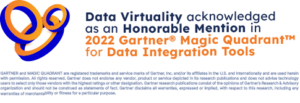Solutions
Explore how you can use the Data Virtuality Platform in different scenarios.
Resources
Learn more about the Data Virtuality Platform or to make your work with Data Virtuality even more successful.
Blog
Insights on product updates, useful guides and further informative articles.
Resource Center
Find insightful webinars, whitepapers and ebooks in our resource library.
Partners
Stronger together. Learn more about our partner programs.
Case Studies
Read, watch and learn what our customers achieved with Data Virtuality.
Docs & Support
In our documentation you will find everything to know about our products
FAQ
Read the answers to frequently asked questions about Data Virtuality.
On-Demand Webinar: Data Architectures for Data Science Using Data VirtualizationIn this on-demand webinar, we look at how a modern data architecture can help data scientists to be faster and to work more efficiently.
Company
Learn more about us as a company, our strong partner ecosystem and our career opportunities.
Data Virtuality Trust Center
How we achieve data security and transparency